In a digital era where time-to-market and platform stability are critical, your cloud deployment strategy can make or break your success.
Choosing the right web application, deploying it with a secure architecture, and managing multiple environments efficiently — that’s no longer a luxury. It’s a necessity.
At Artifakt, we simplify what others complicate. Let’s dive into how you can transform your entire deployment workflow into a competitive advantage.
Step 1: Choose the Perfect Application for Your Business

Every project starts with a solid foundation: your application.
Artifakt removes the friction of setup by offering instant access to major platforms like:
- WordPress for content-driven websites and blogs
- Magento for eCommerce powerhouses
- Akeneo for advanced product information management
- Drupal for robust enterprise-level sites
- OroCommerce for complex B2B marketplaces
You’re not stuck with generic versions either. Choose the exact version you need — whether you prefer the stability of an LTS (Long-Term Support) release or want the cutting-edge features of the latest update.
No downloads, no manual installations, no patching headaches.
Just select, click, and you’re ready for the next phase.
Step 2: Deploy a Tailored, Optimized Cloud Architecture
Deployment doesn’t have to mean endless hours of configuring servers, databases, and security policies.
With Artifakt, you get pre-configured cloud architectures, designed for the platform you chose. Every deployment comes:
- Optimized for speed and reliability
- Pre-hardened for security
- Built for horizontal scalability
Whether you’re deploying a single WordPress blog or a multi-store Magento instance, the system adapts automatically, applying best practices for cloud hosting across AWS, GCP, Azure, or your preferred provider.
And if you need to customize? No problem.
You have full control to tweak configurations — without sacrificing the benefits of automation.
Step 3: Manage Your Environments Like a Pro
Launching your application is just the start.
Ongoing management is where most teams struggle — but not with Artifakt.
From a unified dashboard, you can:
- Create and manage multiple environments (development, staging, production)
- Control user access and permission levels per environment
- Monitor real-time logs and deployments
- Assign custom domains and handle SSL certificates automatically
- Set up deployment approvals to safeguard production releases
You get full visibility and total control over every environment. No more guesswork, no more late-night fire drills caused by bad deployments.
With Artifakt, managing complexity becomes intuitive — and scalable.
Why This Approach Matters
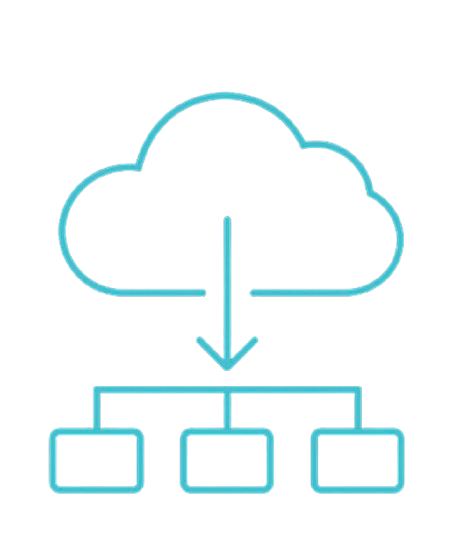
You might think,
“My team already has deployment scripts, why change?”
The answer is simple: efficiency and scale.
Manual deployments work — until you need to manage dozens (or hundreds) of sites, update multiple environments, enforce security policies, and meet uptime SLAs all at once.
Artifakt transforms operations from a patchwork of tools into a unified platform, helping you:
- Accelerate time-to-market
- Reduce cloud infrastructure costs
- Strengthen application security
- Future-proof your deployments
Whether you’re a fast-scaling startup, an established SaaS provider, or a digital agency managing client portfolios — Artifakt turns deployment from a bottleneck into your secret weapon.
Conclusion: Deploy Smarter, Scale Faster
Today’s digital businesses need agility without sacrificing control.
With Artifakt, choosing the right application, deploying an optimized cloud architecture, and managing your environments becomes second nature — not a painful hurdle.
The future belongs to teams who can build and launch quickly, securely, and confidently.
